Do You Need a Permit for a Home Security System?
Imagine this: You’ve just installed a brand-new home security system with motion detectors, surveillance cameras, and a high-tech alarm. You feel safer already. But then you hear that some home security systems require a permit—and suddenly, you’re wondering if you missed a step.
The truth is, not all security systems require a permit, but some do—especially if they are monitored by a security company or connected to emergency services. The last thing you want is to face fines or have the police ignore your alarm because it’s not registered.
Let’s break it down so you know when a permit is required, how to get one, and what happens if you don’t.
What Type of Home Security Systems Require a Permit?
Not all security systems are treated the same when it comes to permits. Here’s a quick guide to help you determine if your system needs one:
1. DIY Wireless Security Systems (Usually No Permit Needed)
If you’re using a self-monitored system like Ring, Arlo, or Wyze, you probably don’t need a permit. These systems don’t automatically contact police or fire departments—they just send alerts to your phone.
2. Monitored Alarm Systems (Permit May Be Required)
If your system is connected to a professional monitoring service—like ADT, Vivint, or SimpliSafe—and automatically contacts emergency responders, your city may require a permit.
3. Outdoor Surveillance Cameras (Check Local Rules & HOA)
Most cities don’t require permits for security cameras, but some Homeowners Associations (HOAs) and local ordinances regulate where you can place cameras (e.g., not pointing at a neighbor’s yard).
4. Hardwired Security Systems (Permit May Be Required for Installation)
If your security system requires electrical work (e.g., drilling, wiring into your electrical panel), you might need a permit for the installation process.

How to Check If You Need a Permit in Your City
Every city has different rules, so it’s always best to check before installing your system. Here’s how:
Step 1: Search Online
Go to your city’s official website and look for “alarm permit” or “security system permit.” Many cities have clear guidelines listed.
Step 2: Call Your Local Permitting Office
A quick phone call to your city’s permitting office can save you a lot of hassle. They’ll tell you if a permit is required and how to apply.
Step 3: Ask Your Security Provider
If you’re using a professional security company, they should handle the permit process for you. Be sure to ask before installation!
What Happens If You Install a System Without a Permit?
Think skipping the permit saves you time? It might—until you get hit with a fine or other issues.
Possible Consequences of Not Having a Permit:
Fines or penalties from your city for operating an unregistered alarm system.
Delayed or no emergency response because your system isn’t recognized by local authorities.
False alarm fees—many cities fine homeowners if their unregistered alarm system triggers multiple false alarms.
HOA violations if your cameras or alarms
don’t comply with neighborhood regulations.
Tip: Some cities even blacklist homes with frequent false alarms, meaning police and fire departments won’t respond if your system keeps sending unnecessary alerts.
How to Get a Permit for a Home Security System
If your city requires a permit, don’t stress! Getting one is easier than you think.
Step 1: Find the Application
Visit your city’s official website and search for "alarm permit application."
Step 2: Pay the Permit Fee
Most permits cost between $25 and $100 per year. Some cities offer discounts for senior citizens or waive fees for low-income households.
Step 3: Submit the Application
You’ll usually need to provide:
✔ Your
name and address
✔ The
type of security system you’re installing
✔ Contact details for
your security provider (if monitored)
Step 4: Display Your Permit Number (If Required)
Some cities require homeowners to display the permit number near their front door or register it with their security provider.
Why Permits Matter: Faster Emergency Response & Better Security
Having a permit isn’t just about avoiding fines—it also ensures a faster emergency response.
Without a permit: Police and fire departments
may not prioritize your alarm.
With a permit: Your system is
officially registered, so responders
know it’s legitimate.
Avoid false alarm fees: Many cities
waive first-time false alarm fees for permitted systems.
Conclusion: Stay Safe & Stay Compliant
Home security is about protecting what matters most—your family, home, and peace of mind. But before installing a system, make sure you check your local permit requirements. Not all systems require a permit, but if yours does, getting one is quick and easy—and can save you headaches later.
Need help choosing the best security system for your home or business? Audio Video Professionals (AVP) has the expertise to help you install and register your system hassle-free!
FAQs: Do You Need a Permit for a Home Security System?
Do I need a permit for a DIY home security system?
Most DIY security systems don’t require a permit since they’re not connected to emergency services. But if you have a professionally monitored alarm, check with your city.
How much does a home security permit cost?
Fees vary by location, but most alarm permits range from $25 to $100 per year. Some cities charge one-time registration fees.
Can I be fined for not having a permit?
Yes. Many cities issue fines for unregistered alarm systems, especially if they cause false alarms.
Do security cameras require a permit?
Usually not. But some Homeowners Associations (HOAs) or city regulations may have rules about where you can place them.
How do I find out my city’s requirements?
Visit your local city website or contact Audio Video Professionals (AVP) for guidance on permitting and security system installation.
Need help? Get a call back!
Call Us Today
Our Services
Our Company
Location: Meridian, ID 83646
Email: info@audiovideoidaho.com
Call Us Today 208-546-9478
We Are Social
Hours Of Operation
Monday to Friday 8:00 AM - 5:00 PM
Saturday: Appointment Only
Sunday: Closed
All Rights Reserved | Audio Video Professionals