How To Set Up Home Automation With Google Home
In today’s rapidly evolving technological landscape, home automation is no longer a luxury but a necessity for those seeking convenience, energy efficiency, and enhanced security. Home automation allows you to integrate and control various smart devices, making your living space more responsive to your needs. Google Home has positioned itself as a central hub in this smart home ecosystem, providing a user-friendly platform that connects and controls a wide array of devices seamlessly.
Whether you're adjusting your thermostat, managing your lights, or monitoring security cameras, Google Home brings all these functions together under a single, intuitive interface. This guide will walk you through setting up home automation with Google Home, ensuring your smart home is not only functional but also optimized for ease of use.
To set up home automation with Google Home, start by connecting your smart devices through the Google Home app, use Matter and Thread for improved compatibility, and create personalized routines for automated control.

Understanding Google Home as a Home Automation Hub
Google Home serves as the brain of your smart home, orchestrating how all your devices interact with each other. It works by integrating with various smart devices through protocols like Matter, a universal standard that ensures devices from different manufacturers can work together seamlessly. Additionally, Google Home utilizes Thread, a low-power networking protocol that enhances the connectivity between devices, making your smart home more reliable and responsive.
Currently, Google Home supports over 50,000 smart home devices from more than 10,000 popular brands, ensuring you have a wide range of options when building your smart home. The Google Home app is your central control center, where you can manage, automate, and monitor your connected devices effortlessly.
Preparing Your Home for Google Home Automation
Before diving into the setup, it's crucial to ensure your home is ready for automation. The foundation of a successful smart home is a strong and secure Wi-Fi network. Use the Google Home app’s speed test feature to check your connection’s stability and make any necessary upgrades, such as adding Nest Wifi or Nest Wifi Pro to eliminate dead zones in your home.
Once your Wi-Fi is optimized, you can begin selecting the smart devices you want to integrate into your Google Home system. From smart thermostats like the Nest Thermostat to security devices like the Nest Cam and Nest Protect, the Google Home ecosystem is vast and versatile.
Setting Up Devices with Google Home
Setting up devices with Google Home is straightforward. Begin by downloading the Google Home app on your smartphone and signing in with your Google account. Once logged in, you can start adding devices by following the prompts in the app.
Google Home’s support for Matter and Thread ensures that adding new devices is a hassle-free experience, even if they’re from different manufacturers. Whether it’s a smart light bulb, a security camera, or a thermostat, the setup process is designed to be user-friendly, guiding you step-by-step until the device is fully integrated.
Creating and Managing Routines for Automation
Routines are a powerful feature of Google Home that allows you to automate everyday tasks, making your home more efficient. For example, you can create a routine that turns on the lights, adjusts the thermostat, and plays your morning news briefing when you say, "Hey Google, good morning."
To set up a routine, open the Google Home app, navigate to the "Automations" section, and choose "Create Routine." From here, you can select triggers, such as a specific time or a voice command, and set the actions you want Google Home to perform. You can also use the updated Google Home app to create routines that trigger when a device does something specific, like turning on lights when motion is detected by a security camera.
Enhancing Home Security with Google Home
Security is a significant aspect of home automation, and Google Home excels in this area. By integrating devices like Nest Cam and Nest Doorbell, you can keep an eye on your home from anywhere. Google Home’s integration with the Nest Protect smoke and carbon monoxide detector adds an extra layer of safety, ensuring you’re alerted immediately if there’s a problem.
Additionally, you can set up routines that enhance security, such as automatically locking doors and turning on outdoor lights when you say, "Goodnight." The combination of Google Home and Nest devices provides a robust security solution that’s both easy to manage and highly effective.
Troubleshooting and Expanding Your Smart Home
As you expand your smart home, you may encounter some challenges, such as devices not connecting properly or routines not triggering as expected. The Google Home app provides troubleshooting guides and support to help resolve these issues quickly. Additionally, Google’s compatibility checker tool can help ensure any new devices you add will work seamlessly with your existing setup.
Conclusion
Setting up home automation with Google Home is a journey towards a more connected, efficient, and secure living environment. By carefully selecting compatible devices, optimizing your Wi-Fi, and using the powerful automation features in the Google Home app, you can transform your home into a smart haven that works for you. As Google continues to expand its ecosystem and improve its technology, your smart home will only become more capable and easier to manage.
FAQ Section
Q: Can you set up automations with Google Home?
A: Yes, you can set up automations in the Google Home app using Routines. These automations allow you to control multiple smart devices with a single command or based on specific triggers, such as time of day or device activity.
Q: Is Google Home a home automation system?
A: Yes, Google Home acts as a home automation system, allowing you to manage, control, and automate thousands of compatible smart devices within your home.
Q: How do I set up a routine in Google Home?
A: To set up a routine, open the Google Home app, go to the "Automations" section, and select "Create Routine." You can then choose the triggers and actions you want to include in your routine.
Q: What are the benefits of using Google Home for home automation?
A: Google Home offers a seamless integration of various smart devices, easy setup, voice control through Google Assistant, and the ability to create complex routines that automate everyday tasks, enhancing convenience, security, and energy efficiency.
Q: What devices are compatible with Google Home for home automation?
A: Google Home is compatible with over 50,000 smart home devices from more than 10,000 popular brands. This includes smart lights, thermostats, cameras, locks, speakers, and more. Devices that support Matter and Thread are also compatible, ensuring a seamless integration into your Google Home ecosystem. You can use the compatibility checker in the Google Home app to verify if a specific device will work with your setup.
Need help? Get a call back!
Call Us Today
Our Services
Our Company
Location: Meridian, ID 83646
Email: info@audiovideoidaho.com
Call Us Today 208-546-9478
We Are Social
Hours Of Operation
Monday to Friday 8:00 AM - 5:00 PM
Saturday: Appointment Only
Sunday: Closed
All Rights Reserved | Audio Video Professionals